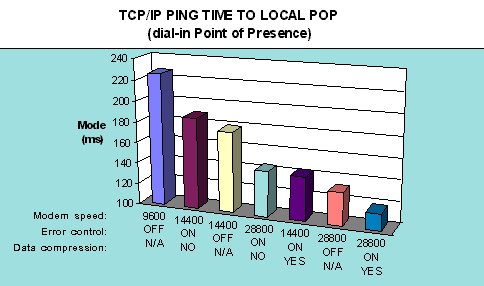|

|
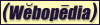 Selected by
Selected by
PC Webopaedia
|
Navas 28800-56K Modem FAQTM
(Answers to Frequently Asked Questions)
|
![[Modem Picture]](images/modem.gif)
|
B. GENERAL INFORMATION
Copyright 1999-2017
The Navas
GroupSM, All Rights Reserved.
Permission is granted to copy for private non-commercial use only.
Send mirror and commercial license inquiries to John Navas.
Posted as <http://modemfaq.navasgroup.com/faq_b.htm>.
Important Notes:
-
Privacy Policy: This site makes no use of personal information;
does not require registration; and does not use browser "cookies."
-
Copies of this (or other Web) document may be obtained by email from a
"GetWeb" (e.g.,
getweb@usa.healthnet.org)
or "Agora" (e.g., agora@dna.affrc.go.jp,
agora@kamakura.mss.co.jp)
server in hypertext (HTML) or plain text format. For more information,
send an email message to the server with a body of "help". Another alternative
is WwwFetch.
-
The author has no present connection with any modem company (other than
as a customer), and does not endorse the products of any company. This
information was compiled by the author and is provided as a public service.
Neither the author nor any organization mentioned herein are responsible
for any errors or omissions, or for any consequential problems that might
result. USE AT YOUR OWN RISK.
-
The author does not have the time to give individual technical support,
so please do not email requests for assistance. Instead, post them
to Usenet. Thank you.
-
Email comments and suggestions to John Navas
What's a good download speed?
Here are some general, rough guidelines. Bear in mind that data download
speed is affected by many things other than modem-to-modem connection speed,
including: the load on the remote system; the speed of any network links
(e.g., Internet congestion); the speed of the local computer-to-modem
port (e.g., serial port speed); the load on the local system; quality
of the communications software; and the transfer protocol (e.g.,
ZMODEM or FTP).
TYPICAL
DOWNLOAD SPEEDS
MODEM CONNECTION
SPEED (BPS) |
UNCOMPRESSIBLE DATA
(e.g., .ZIP) SPEED
(CPS) |
COMPRESSIBLE DATA
(e.g., text) SPEED
(CPS) |
| 14400 |
1600 |
3200 |
| 21600 |
2400 |
4800 |
| 24000 |
2670 |
5330 |
| 26400 |
2930 |
5870 |
| 28800 |
3200 |
6400 |
| 31200 |
3470 |
6930 |
| 33600 |
3730 |
7470 |
| 36000 |
4000 |
8000 |
| 40000 |
4440 |
8890 |
| 44000 |
4890 |
9780 |
| 48000 |
5330 |
10670 |
| 52000 |
5780 |
11560 |
| 56000 |
6220 |
12440 |
| 64000 |
7110 |
14220 |
Notes:
-
Modem speeds over 33600 bps are only possible with 56K (see "What
are 56K modems?") or ISDN (see "What is ISDN?").
-
Modem speeds can and do vary over the course of a given connection. (See
Why don't I get 28800 bps (or more) on
my connections?) If your data speed seems a bit high or a bit low it
may be because the modems have shifted speed. (See "What
are "fall-back" and "fall-forward"?")
-
Speeds for compressible data can vary widely depending on the potential
for compression in that data.
-
Speed limits:
-
Speeds above about 5500 cps require a modem port speed of 115200 bps (or
more).
-
Speeds above about 11000 cps are not possible over a standard PC serial
port. (Faster ports are available, which may require special software drivers.)
-
FTP downloads over a PPP connection can run about 1-2% less than these
numbers (due to overhead).
-
ZMODEM downloads over a standard modem
connection to a bulletin board system can run about 1-2% faster than these
numbers.
Do I need a 16550 UART? What is a UART?
A UART (an acronym for Universal Asynchronous Receiver-Transmitter) is
simply an interface chip. Your computer needs one to "talk" over a serial
connection to serial devices such as serial printers and modems. Each serial
device needs a UART chip to "talk" to your computer, even modems that are
installed inside your computer.
In computer terms the UART is very old technology. We continue to use
them because we own so much software that depends on there being a specific
kind of UART. Efforts to replace the UART and its particular serial architecture
are ongoing (e.g.,Universal Serial
Bus), but it's doubtful that the UART will be replaced anytime soon.
There are many types of UART chips, but only two main types that are
used in IBM-compatible personal computers:
-
8250/16450. Major weaknesses of the 8250 and 16450 are a lack of
built-in flow control, and buffers that can only hold a single character.
This means that the UART must be promptly serviced by the system processor
each time a character is received, or that character will be wiped out
by the following character, a condition called "overrun." (See "Why
am I getting CRC errors (overruns) when downloading?")
-
8250/8250A. The 8250 is the UART used in the original IBM PC. "Urban
legends" notwithstanding, the 8250 and the improved 8250A are capable of
speeds up to 115,200 bps.
-
16450. Slightly improved over the 8250, the main advantage of the
16450 is that it works better on computers with higher internal speeds.
From a functional standpoint, however, it is essentially indistinguishable
from the 8250, and suffers from the same weaknesses.
-
16550. A substantial
advance over the 8250/16450, the 16550 has both a fully 8250-compatible
mode and a newer mode that provides 16-character FIFO (an acronym for First
In, First Out) buffers. When the old mode is enabled, it works just like
an 8250; when the newer mode is enabled, the FIFO buffers greatly extend
the time available for responding to incoming characters. The receive FIFO
buffer has a variable threshold that can be set to values of 1, 4, 8, or
14 characters, with higher numbers giving less time to respond before the
16-character FIFO buffer is full; on the other hand, higher numbers can
give slightly better performance, by allowing the system to process incoming
characters in larger "chunks." A good rule of thumb is a threshold of
8 characters. (See "What about
third-party comm drivers for Windows?") Most (but not all) internal
modems come with a 16550 UART.
-
16550. Certain versions of the original 16550 were buggy. It is
best to avoid them.
-
16550A. Improved version of the 16550. Later types, the 16550AF
and 16550AFN, are essentially indistinguishable, but even less likely to
be buggy. These are the UARTs of choice. Look for the National
Semiconductor brand.
-
16552. Two improved 16550 UARTs in a single package.
-
Clones. More recent designs typically package UART functionality
(often two of them) in a single "multi-I/O" chip. Many of them work very
well; however, some of them are buggy. (See "Why
does Windows lock up when I try to access my modem?")
-
16650. Like a 16550, but with a 32-character FIFO instead of a 16-character
FIFO.
Some internal modems emulate UARTs with on-board logic rather than using
actual UART chips; these products can provide more effective buffering
than a conventional UART. More advanced UARTs (e.g., 32-character
FIFO buffers, built-in flow control) are becoming available, but they are
generally not needed. Parallel modem interfaces and the Hayes ESP card
are alternatives to UARTs, but they require special drivers and provide
no significant advantage over the 16550A in the opinion of the author.
The standard serial port (UART) on a PC-compatible computer is limited
to 115.2 Kbps, which is adequate for V.34 (28800/33600) modems but a bottleneck
for 56K modems (see "What are 56K modems?")
and ISDN (see "What is ISDN?"). Some serial
ports feature clock multiplier (2X-4X) technology that lets them
run at speeds higher than 115.2 Kbps without special drivers; e.g.,
with the port configured (through jumper or software) for 2X clock doubling,
when the port is set to 115.2 Kbps it actually runs at 230.4 Kbps. (See
"Where can I get a 16550 UART?")
However,
this will only work with modems that specifically support such higher serial
port speeds.
In general, a single-task operating system like MS-DOS can get by with
an 8250/16450 UART with serial port speeds of 19200-57600 bps (depending
on the speed of the system processor) and well-written software.
This is usually adequate for even a 28800 bps modem. However, a multitasking
operating system like Windows, OS/2, or UNIX, will usually need a 16550
UART. (Nevertheless, if you are stuck with an 8250/16450, you can probably
still use a 28800 bps modem if you are careful.)
You can tell what kind of UART chip you have by running Microsoft's
MSD
(which comes with Windows), being sure to run it outside of Windows.
(The reason is that Windows can hide the true state of the UART from MSD.)
The Universal Serial Bus (USB) is a better way to connect a modem to
your computer than the conventional UART or parallel port. USB is expected
to become a standard feature of many chipsets and motherboards (e.g.,
those manufactured by Intel) and operating systems (e.g., Windows
95/98), although it is not yet available. (See "Universal
Serial Bus Home Page")
What is "retraining"?
What are "fall-back" and "fall-forward"?
It's very important to properly distinguish between (a) retraining and
(b) fall-back/forward. They are frequently confused but they are not
the same thing. If you turn on the modem speaker with M2 you can easily
hear the difference.
RETRAINING
Retraining is like the initial training -- several seconds where the
modems probe the line in order to configure themselves (equalization, nonlinear
coding, pre-emphasis, pre-coding, shaping, mapping, etc.). Either
modem can request a retrain, but the retrain will only occur if the other
modem grants it. You can hear the distinctive training sounds if the modem
speaker is on. During the several seconds of retraining no data can flow.
Because of that we want the modems to only retrain when truly necessary,
as when line conditions have changed significantly and permanently, something
that is usually rare. Retraining may not necessarily result in a higher
speed. Excessive retrains can therefore be a serious problem.
FALL-BACK/FORWARD
Fall-back/forward is simple speed shifting that is relatively quick,
so we would like the modems to fall back when needed to keep the error
rate low, and fall forward when possible to improve throughput. With the
modem speaker on you will hear only a small beep or blip in the carrier
hiss. If a noise burst causes a fall-back, we want the modems to fall-forward
as soon as the burst is gone. What we don't want is for the modems to ping-pong
back and forth between two speeds, because that would result in lower throughput
than simply remaining at the lower speed. Again, fall-back/forward can
be requested by either modem, but will only occur if the other modem permits
it.
What is Caller ID?
Caller ID is a technology that makes it possible for the called party to
see the telephone number of the caller on a special device while the incoming
call is ringing. It is also possible for a modem with Caller ID capability
to obtain the telephone number data and report it to special software,
which can use the data for purposes like security validation, event logging,
and/or data access (e.g., of a caller's credit history). Caller
ID is an optional service that is being offered by more and more local
telephone companies now that the FCC
has mandated nationwide deployment. (See "Caller
ID to be available nationwide")
Caller ID has obvious applications in telephone mail-order, emergency
services, dial-in communications, and for those that simply want to screen
their calls. However, it can also invade the privacy of a caller, disclosing
information that the caller would prefer not to disclose. (Your telephone
number is a key that could be used to instantly access the vast amount
of information about you that has undoubtedly been compiled in public and
private databases without your knowledge or consent.) Caller ID can be
blocked on a per-call or a per-line basis. Check with your local telephone
company.
What is Distinctive Ring?
How can I use a single phone for fax/data/voice?
There are basically four methods of sharing an incoming phone line
(without resorting to custom programming):
-
Install a "Call Router" device on your regular phone line. (The
cost is in the range of $50-300, depending on features. Sources on the
Internet include Black Box, Hello
Direct, and Sparco Communications.)
You plug your modem, fax machine, answering machine, and/or voice telephone
into the device. The device answers incoming calls, and directs them to
the appropriate connected unit. Some devices do this with a series of voice
prompts that instruct the caller to press different phone buttons for different
services. Others do it by listening to the incoming call, and making a
selection (guess) based on what they "hear." Drawbacks to this method are
that voice prompting can confuse calling modems, and that your computer
would need a second modem to receive both fax and data calls.
-
"Silent Answer."
This is a fax modem feature in certain Diamond/Supra
modems that allows a fax modem to share a voice line. The modem answers,
but does not use the normal fax answer tones. Instead it listens for tones
from a calling fax. If it hears such tones, it automatically picks up the
call and goes into fax mode, possibly cutting off an answering machine.
Otherwise, it does not disturb the call. The drawback to this method is
that it does not support data calls.
-
Obtain "Distinctive Ring" service, and use a modem and software
that support it. This service, offered by some (but not all) local telephone
companies, gives you more than one phone number for a single phone line.
Each number has a "distinctive" ringing pattern that can be detected by
attached equipment. An attached fax/modem and software that support Distinctive
Ring can then tell whether a call is coming in on the fax, data, or voice
number, and handle the call in the appropriate manner. (Distinctive Ring
can also be used with certain kinds of Call Routers. See above.) Distinctive
Ring is usually not free, but less expensive than multiple phone lines.
The drawbacks to this method are the monthly charge, and the possibility
that the service may not be available in your area.
-
Use a modem and software that support incoming Call Discrimination
(also called "Adaptive Answer" or "Call Select"). Certain fax/data modems
can discriminate between fax and data calls; certain so-called "voice"
modems can discriminate between fax, data, and voice calls. The modem
answers the call, and uses a combination of listening and trying (tones)
to determine (guess) the type of incoming call. A voice modem and appropriate
software can also employ voice prompting like certain Call Routers (see
above). The modem then notifies the software of the type of call. The software
is expected to take the appropriate action. Some modems do a better job
of Call Discrimination than others.
The personal preference of the author is Call Discrimination. The problem
is that good software that supports Call Discrimination has been hard to
find. Although Version 2.xx of Procomm Plus for Windows has such support,
it does not work well with all modems (see "Does
USR Adaptive Answer work with Procomm Plus for Windows?"), and the
author does not otherwise recommend the program (see "What
are the best [data/fax] comm programs for Windows?"). Microsoft TAPI
promised to address this need, but TAPI has been slow in coming. (See "What
is TAPI?")
Symantec WinFax PRO
7.0, also available as part of the Symantec CommSuite 95, finally delivers
on that promise. Here's how to make Call Discrimination work on the USR
Sportster 28800 Vi in Windows 95/98 with fax and the Dial-Up
Networking Server:
-
Make sure that you have current modem firmware.
-
Install the latest INF
file for the Vi from the USR BBS/FTP server.
-
Install the Unimodem
V driver from Microsoft.
-
You must also have the latest WinFax
7.0 Maintenance Updates.
-
Use Control Panel | Modems to first Remove your modem, and then Add it
back using the proper INF file entry.
-
Configure your modem in WinFax Setup | Modem, and be sure to select TAPI.
-
Use WinFax Setup | Receive to enable Call Discrimination. (You should not
have to fool with the Registry settings.) Be sure to click OK even if
you made no changes.
-
Open Dial-Up Networking and select Connections | Dial-Up server to enable
the Allow Caller Access option. Click Apply, and make sure that Status
shows or switches to "Monitoring."
-
It's also important to be sure that you have NetBEUI installed for your
Dial-Up Adapter (under Control Panel | Networking) -- TCP/IP will not do
the job.
-
And don't forget to set the Sharing option (in My Computer or Explorer)
for drives and/or folders you want to be able to access.
-
For more tips on setting up the Dial-Up Networking Server, see "Dial-Up
Networking Server" under "Any Windows
95/98 tips?".
Having done all this, the author's Windows 95/98 system, even with just
the Symantec CommBar running, will answer calls on a Sportster 28800 Vi
(internal), and connect them to either WinFax or the Windows 95/98 Dial-Up
Networking Server as appropriate. It's also possible for the author to
retrieve faxes remotely. (When connected to the Dial-Up Networking Server
from a remote location, it's even possible for the author to access UNIX
hosts running Samba
that are connected to the Windows 95/98 PC over an Ethernet TCP/IP network.)
All in all, it's an impressive display of technology. The one catch is
that certain failure modes will cause WinFax to go out of fax auto-answer
mode, even though the option is still checked; if and when this happens,
open Setup | Receive and click OK.
If for data you need "mini-BBS" capability instead of networking, you
can substitute the Host Mode in Symantec WinComm PRO 7.0, also included
in the Symantec CommSuite 95, although this has not been tested by the
author. The principal drawback is that WinComm PRO 7.0 currently suffers
from bugs and other problems, including excessive CPU usage in Host Mode.
Or you can try some other TAPI-complaint application (e.g.,
remote access software), but be warned that this is still new territory,
and that you may have difficulty getting everything to work together properly.
Symantec TalkWorks, also included in the Symantec CommSuite 95, adds
voice support, but has not been tested by the author.
How can I connect my modem to a digital phone
system?
Your modem won't work on the kind of digital phone that you typically find
in businesses and hotel rooms, and it can be hard to find a standard phone
jack when you need one. There are a number of devices on the market to
solve the problem. Typically you have to disconnect the handset from a
digital phone, plug the handset into the device, and then plug the device
into the handset jack on the phone. Then you connect your modem to the
device with a standard phone cord.
The author gives a qualified recommendation to the KonexxKonnector
Model 111. The product can be powered by a 9v battery or from an AC
power adapter, both of which are included. The biggest weakness of the
Konnector Model 111 is that, like other similar products, you have to experiment
with a non-intuitive 4-position switch.
How can I improve game play over modems?
The objective is to reduce "latency," the time it takes for game play signals
to travel from your computer to the remote computer and vice versa.
General advice:
If connecting over the Internet:
-
Watch out for poor Internet network performance. Different ISP's (Internet
Service Providers) have different Internet connectivity. A different ISP
may give you much better performance.
-
Try different times of the day. Internet network performance can vary greatly
by time of day.
-
Use a "ping" utility to measure round-trip time and packet loss percentage
when you suspect network performance problems. (Windows 95/98 comes with
a ping utility that you can run in an MS-DOS window.)
What you should not do is disable error control and data compression!
Recommendations to do that are urban myths that are not supported by the
facts. The intention is to reduce latency due to packetizing in the modem.
Often the recommendation includes advice to lower the modem speed (e.g.,
to 9600 bps) in order to reduce the error rate over the modem connection.
However, that all generally makes things worse, not better.
Here's what "ping" tells us about latency. Much like a sonar ping (popularized
in submarine movies), a TCP/IP ping is a short data packet that is reflected
back to you by the target system. The round-trip ping time therefore shows
the cumulative latency at both ends of the connection in both directions.
Smaller times are better:
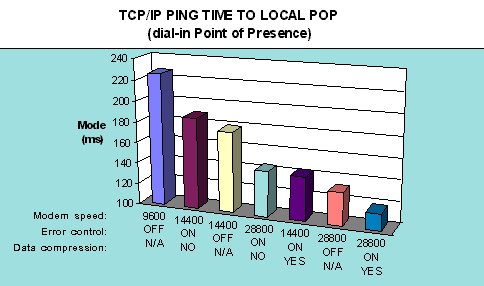
| SPEED |
ERROR
CONTROL |
MODEM DATA
COMPRESSION |
PING TIMES
min (ms) |
PING TIMES
mode (ms) |
PING TIMES
max (ms) |
|
9600
|
OFF |
N/A |
218
|
226
|
234
|
|
14400
|
ON
|
NO |
183
|
187
|
195
|
|
14400
|
OFF |
N/A |
174
|
177
|
188
|
|
28800
|
ON
|
NO |
136
|
143
|
147
|
|
14400
|
ON
|
YES
|
141
|
142
|
163
|
|
28800
|
OFF |
N/A |
128
|
131
|
145
|
|
28800
|
ON
|
YES
|
112
|
116
|
119
|
-
Tests were run using Windows 95 Dial-Up Networking and the Microsoft "ping"
utility (32 bytes of data) with an external USRobotics Sportster 56000
attached to a 16550 serial port (default settings) locked at 115200 bps.
TCP/IP Software Compression and IP Header Compression were disabled.
-
Note that end-to-end ping times for a complete Internet connection will
typically be much greater than these numbers, which are only to a server
in a local POP.
Any other sources of related information?
Where can I get more help?
Usenet newsgroups, which are like giant electronic bulletin boards, with
a different "board" for each topic, can be excellent resources -- you can
often find answers to questions you didn't even know you had. If you don't
find what you are looking for, you can post your own questions, and usually
get answers within a day or two, sometimes within hours. Just remember
that a good deal of nonsense also gets posted to Usenet.
NOTE: It is very important to "learn the ropes" before posting to
newsgroups. Resources to help you do this include:
Search Usenet newsgroups
Browse Usenet newsgroups
Modem-related Usenet newsgroups include:
-
comp.dcom.fax
-
Unmoderated discussion of fax modem-related issues (not conventional fax
machines).
-
comp.dcom.isdn
-
Unmoderated discussion of ISDN. (See "What is
ISDN?")
-
comp.dcom.modems
-
Unmoderated discussion of data modem-related issues.
-
comp.dcom.modems.cable
-
Unmoderated discussion of "cable modem"-related issues. (See "What
are 'cable modems?'")
-
comp.os.ms-windows.apps.comm
-
Unmoderated discussion of Microsoft Windows communications applications
-
comp.os.os2.comm
-
Unmoderated discussion of IBM OS/2 communications-related issues
-
comp.sys.mac.comm
-
Unmoderated discussion of Apple Macintosh communications-related issues
-
comp.sys.ibm.pc.hardware.comm
-
Unmoderated discussion of communications hardware (e.g., serial
ports) for PC-compatible computers
Modem-related Microsoft newsgroups
(Similar to Usenet, but run by Microsoft)
-
microsoft.public.win95.commtelephony
-
Unmoderated discussion of communications over telephone lines (e.g.,
data/fax/voice modems, ISDN) under Windows 95
-
microsoft.public.win95.dialupnetworking
-
Unmoderated discussion of Dial-Up Networking (DUN) under Windows 95
-
microsoft.public.win98.comm.dun
-
Unmoderated discussion of Dial-Up Networking (DUN) under Windows 98
-
microsoft.public.win98.comm.modem
-
Unmoderated discussion of modem communications over telephone lines (data/fax/voice)
under Windows 98
Trademarks belong to their respective owners.